The Best Antivirus of 2025: Tier List. June

By Raman Piatrovich.
I am a cybersecurity expert with over 10 years of experience and have been a senior cybersecurity analyst since 2019. I also own Best-Antiviruses.com, where I publish monthly antivirus rankings.
Protection against new types of malware remains the primary ranking factor in this Tier List, despite the numerous features modern antivirus software offers (such as built-in VPNs, password managers etc).
S-TIER
Best Of The Best
A-TIER
Almost The Best
B-TIER
Good, But…
C-TIER
Not Recommend
D-TIER
Avoid At All Cost

Tier List Explanation:
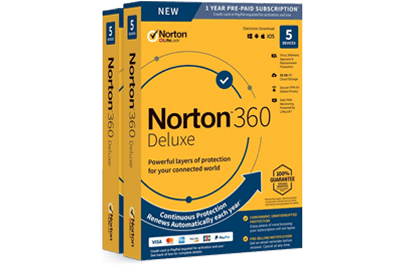
Why Norton 360 DELUXE Was Chosen:
New types of malware tested: 100
Detection results:
- PC: 75/75
- Android: 17/17
- iOS: 8/8
- OVERALL: 100/100
Norton 360 DELUXE was picked because it detected all 100/100 malicious programs this month—it doesn't happen often, which makes it an outstanding result!
Trustpilot rating 4.4/5: Norton 360 DELUXE has the highest Trustpilot rating among all antiviruses (the only antivirus with a rating above 4.3)

A big advantage of Norton is that you can install it on your PC & mobile phone and forget about it, as it requires no additional configuration after installation.
Apps are available for just about all operating systems (Windows, Android, iOS, Mac), so you can secure every internet-enabled gadget in the home with a single subscription (up to 5 devices at the same time with Norton 360 DELUXE Plan).
Ransomware protection, a hardened browser for secure financial transactions, VPN protection for your connections, a feature that blocks ad trackers, and automatic detection of missing security patches are all excellent bonuses. However, it's the ability to detect all modern types of malware that truly makes this antivirus the best.
The independent testing labs (AV-Test, AV-Comparatives Score, VB100 Test Score) also grant it perfect scores this month.
Cons:
- Slow first full scan
With the special deal (by the link below), Norton 360 DELUXE also becomes one of the cheapest antivirus among all competitors (up to 5 devices at the same time).
///
Conclusion: An antivirus with 100% detection of new threats, the highest Trustpilot rating among all competitors —NORTON 360 DELUXE is undoubtedly the best antivirus available right now.
///
If you change your mind after payment, a refund is available within 30 days.
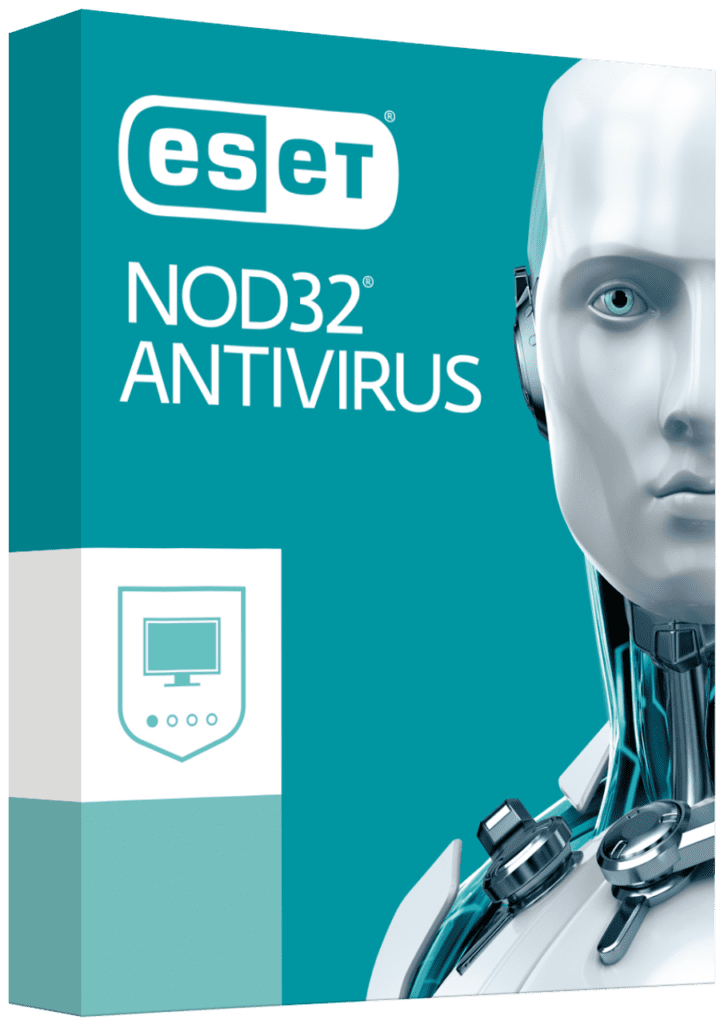
New types of malware tested: 100
Detection results:
- PC: 71/75
- Android: 16/17
- iOS: 8/8
- OVERALL: 95/100
One of the best solutions for protecting your devices with a single subscription.
Trustpilot rating 4.4/5:

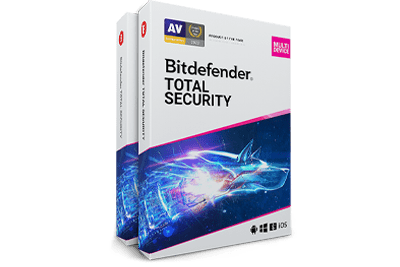
New types of malware tested: 100
Detection results:
- PC: 71/75
- Android: 15/17
- iOS: 8/8
- OVERALL: 94/100
Trustpilot rating 3.6/5:

Cons:
- Doesn't have a firewall
- High Renewal Costs
- System Impact: Some users report that the software can be resource-intensive, slowing down the system during scans.
- Can be resource-intensive on older devices
- Customer support response times can vary
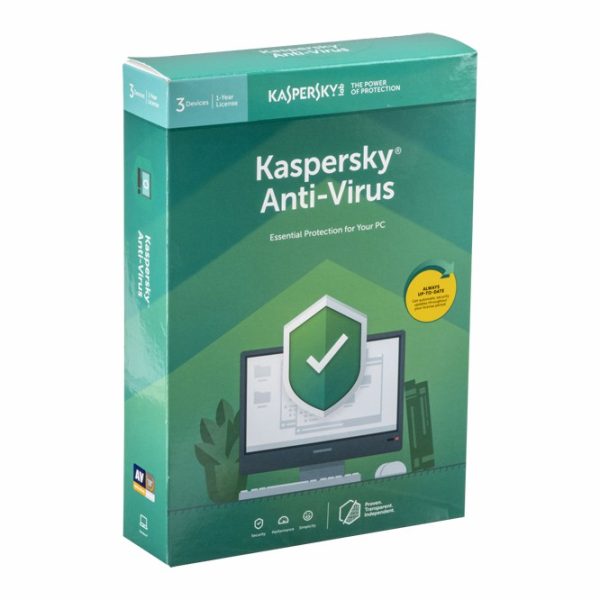
New types of malware tested: 100
Detection results:
- PC: 68/75
- Android: 16/17
- iOS: 8/8
- OVERALL: 92/100
Trustpilot rating 1.8/5:
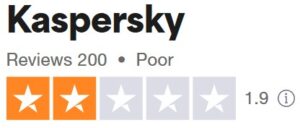
Cons:
- Occasional false positives in detection
- Slows down system performance during full scans
- Reputation has been tarnished in recent years due to ties with the Russian secret service. The U.S. government has prohibited the company from providing services to U.S. citizens.
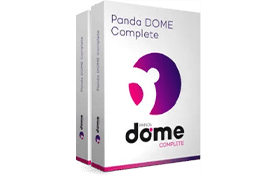
New types of malware tested: 100
Detection results:
- PC: 66/75
- Android: 15/17
- iOS: 8/8
- OVERALL: 89/100
Trustpilot rating 3.9/5:

Cons:
- VPN data cap is restrictive
- Real-time protection can sometimes miss advanced threats
- Customer support can be slow to respond
- User Interface Concerns: Some users find Panda's interface to be less intuitive, with certain features being difficult to locate or configure.
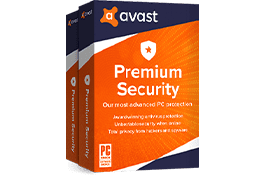
New types of malware tested: 100
Detection results:
- PC: 66/75
- Android: 15/17
- iOS: 8/8
- OVERALL: 89/100
Trustpilot rating 4.2/5:

Cons:
- Data Privacy Concerns: In early 2020, reports emerged that Avast was collecting and selling user browsing data through its subsidiary, Jumpshot. Although Avast has since ceased this practice, the incident raised significant privacy concerns.
- Initial scans can be slower than some competitors
- Some advanced features are only available in higher-tier paid versions
- False Positives: There have been instances where Avast has flagged legitimate software as malicious, causing unnecessary alerts and potential disruptions.
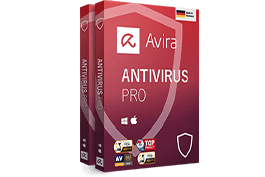
New types of malware tested: 100
Detection results:
- PC: 64/75
- Android: 15/17
- iOS: 8/8
- OVERALL: 87/100
Trustpilot rating 4.1/5:
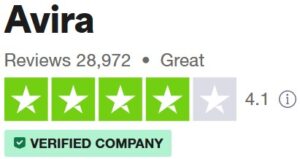
Cons:
- No Dedicated Firewall: Avira does not include its own firewall but instead manages the existing Windows Firewall, which may not offer the same level of control as dedicated firewall solutions
- Potential System Slowdown: While generally efficient, some users have experienced system slowdowns during intensive tasks or scans.
- Browser Extension Limitations: Certain protective features are only available through browser extensions, which may not be compatible with all browsers or could require additional setup.
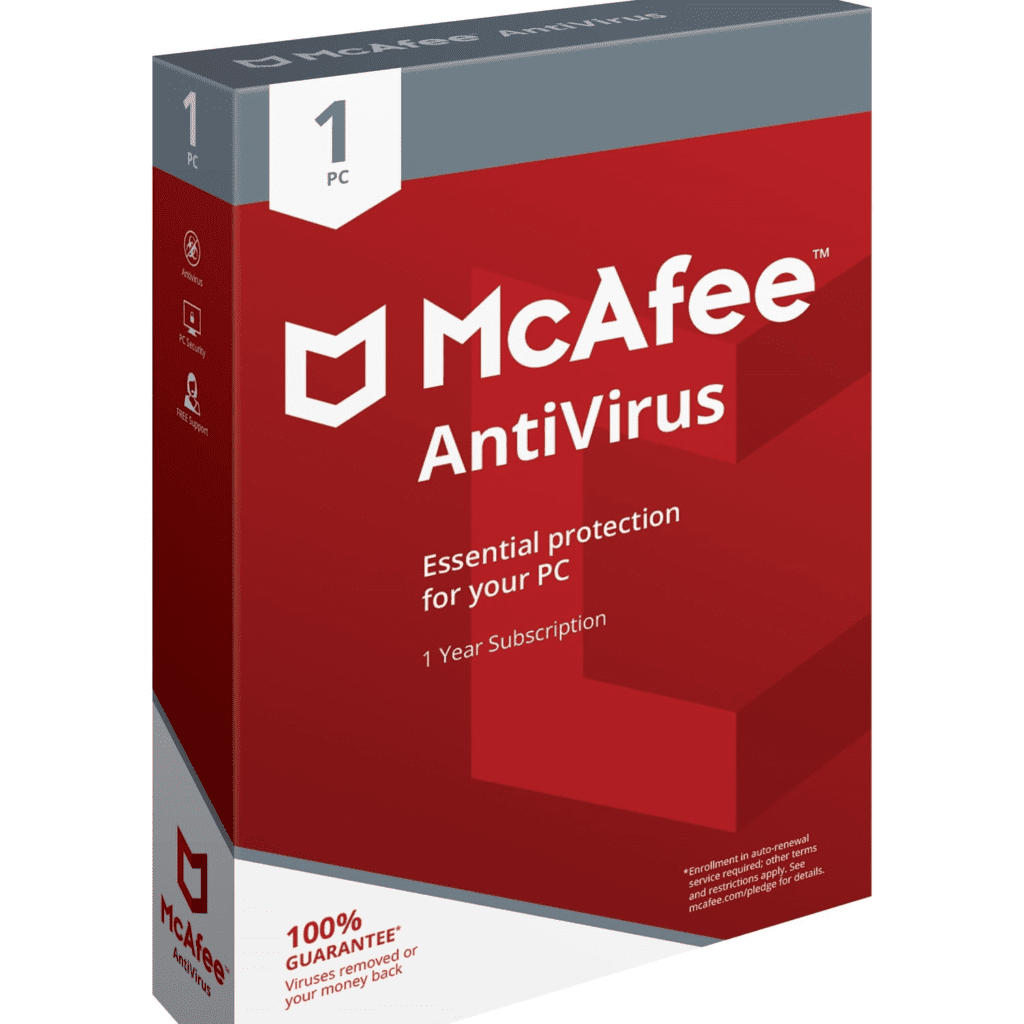
New types of malware tested: 100
Detection results:
- PC: 65/75
- Android: 14/17
- iOS: 8/8
- OVERALL: 87/100
Trustpilot rating 1.2/5:

Cons:
- System Performance Impact: McAfee can significantly slow down system performance during scans, affecting multitasking capabilities.
- Complex Uninstallation Process: Removing McAfee completely from a system can be challenging and may require additional tools or steps.
- False Positives: The software has a history of incorrectly flagging legitimate programs as threats, leading to unnecessary alerts and potential disruptions.
- Delayed Updates: Some users have reported delays in receiving the latest virus definitions, potentially leaving systems vulnerable to new threats.


Compatibility:
New types of malware tested: 100
Detection results:
- PC: 55/75
Cons:
- No Secure Browser: Microsoft Defender does not include a hardened or secure browser for safe online transactions.
- No Dedicated Ransomware Protection: While it offers basic ransomware protection, it lacks advanced features found in some third-party solutions.
- Limited Cross-Platform Support: Primarily designed for Windows, it offers minimal protection for macOS and lacks support for other operating systems.
- Basic Feature Set: Compared to third-party antivirus solutions, Microsoft Defender lacks advanced features like comprehensive password managers and VPN services.
- Limited Customer Support: Microsoft Defender does not offer dedicated customer support for home users, which can be a drawback when immediate assistance is needed.
- Intrusive Notifications: Users have reported frequent notifications and alerts, which can be disruptive.
The Best Antivirus Right Now:
Frequently Asked Questions:
1
Why do you need antivirus software?
Your safety is at risk. Every device is hackable. Every click is trackable. By buying the best antivirus software, you restore your security and privacy.
Your device will be safe from malware. Your passwords will be guarded from hackers. Your internet activity will be hidden from advertisers. And your children will be protected from inappropriate content on the web.
2
Can an antivirus protect me against spyware, ransomware, and other malware?
Yes, but only some antiviruses offer protection against every type of malware. Built-in anti-malware tools from operating systems like Windows and Apple are usually pretty good against traditional viruses, but they can’t offer protection against newer threats like ransomware, rootkits, cryptojackers, and spyware.
The reason for this is that every piece of malware behaves differently — ransomware encrypts system files, cryptojackers run crypto-mining software on unused parts of your disk, and spyware passively shares your device usage with hackers.
However, companies like Norton include specialized tools in their anti-malware engines to detect every type of malware — they monitor your network traffic, disk usage, and system files to give up-to-the-minute protection against a full range of malware threats.
3
Is there really a difference between antivirus providers?
Absolutely. The cybersecurity market is crowded with hundreds of different apps and programs, but only a few of them provide comprehensive internet security protections.
4
Can I use free antivirus software?
If you’re on Windows or macOS, you’re already using a free antivirus. Both Windows and Mac devices already come with basic antivirus protection, but these protections are not that good.
All free antiviruses limit essential features so that you’ll be forced to upgrade.
5
Do I need an antivirus for Windows 10?
Yes! Windows is by far the most popular operating system, which means that it’s also the biggest target for hackers. The same accessibility that makes Windows successful also makes it an easy target for malware developers.
Recently, Microsoft has made some big changes to Windows 10’s built-in protections. It now provides browser sandboxing for Microsoft Edge, an improved cloud-based malware scanner, decent parental controls, and some anti-phishing protections. Unfortunately, none of these built-in protections are as good as the security offerings from third-party antivirus developers.
If you want to protect your Windows PC from malware and keep your sensitive data and accounts safe from hackers, you should invest in premium antivirus software. Norton is the best antivirus for PCs in 2025. It’s better than Microsoft’s Windows Defender in every way, offering a superior anti-malware engine and several additional protections that Windows’s built-in antivirus doesn’t have.
6
Do I need an antivirus for Mac?
Yes! Macs have a reputation for being unhackable, but that’s just not true. According to Apple, macOS users have been reporting more and more malware infections every year.
macOS comes with an excellent antivirus scanner that can protect you from things like viruses, worms, and trojans. However, Apple hasn’t improved its malware protection to block spyware, adware, and ransomware.
7
Do I need an antivirus for mobile?
Yes, you also need antivirus protection for your mobile phone! It should come as no surprise, but mobile devices are hacked just as often as computers.
Android-specific malware has been on the rise in recent years, with huge ransomware and spyware infections affecting millions of users. If you’re on Android, you need to get a malware scanner that can also protect your information online with features like a VPN, a Wi-Fi network scanner, and a password manager. Norton is my favorite Android antivirus — especially because it scans apps for malware before you download them from the Google Play Store.


